-
-
-
-
-
-
-
-
-
-
-
|
How do I quote/order from Blue Rock?
- Confirm your list of cabinets using the Blue Rock Cabinet size sheet on the kitchen page.
Click here for size sheet:
- Download the Blue Rock Cabinets ordering app
- Put in your final list of cabinets on the app for an instant quote, send it in and your order
is in motion!
- Call or text Todd at (717) 368-7111 to:
- confirm your order
- arrange for payment and
- set Order Pickup date and time.
|
|
Does the BRC Order App work on Android and Apple iPhone?
YES, The BRC Order App works on Android phones and Apple iPhones and the Apple iPads.
|
|
How do I install the BRC Order App to my iPhone?
Click here to install the BRC Order app on your Apple iPhone or Apple iPad.

|
|
How do I install the BRC App to my Android phone?
Click here to install the BRC Order app on your Android phone.

|
|
How can I SAVE my Order and how can I RETRIEVE my Last Order?
Yes you can Save one order and retrieve that order!
In REVIEW ORDER screen there is a SAVE ORDER button and a RETRIEVE order button.
When you send your order in it automatically saves the order, so your last order is always in
the app.
|
|
Should I always update my BRC Order App to the latest version?
Yes, you must use the latest version of the BRC Order App in order to guarantee a clean,
correct, and timely order. We are constantly making our Android and iPhone Apps better and more
efficient each new version.
Using the latest version will ensure that your order is processed correctly and as fast as
possible!
|
|
How do I update my BRC Order Apple iPhone App to the latest version?
Most the time Apple will automatically update your BRC Order iPhone App, but if it does not then
on your iPhone or iPad on your Apple device simply press the Apple App Store app, then type in
the search 'BRC Blue Rock Cabinets'.
It should say UPDATE, press UPDATE or just click this Button:
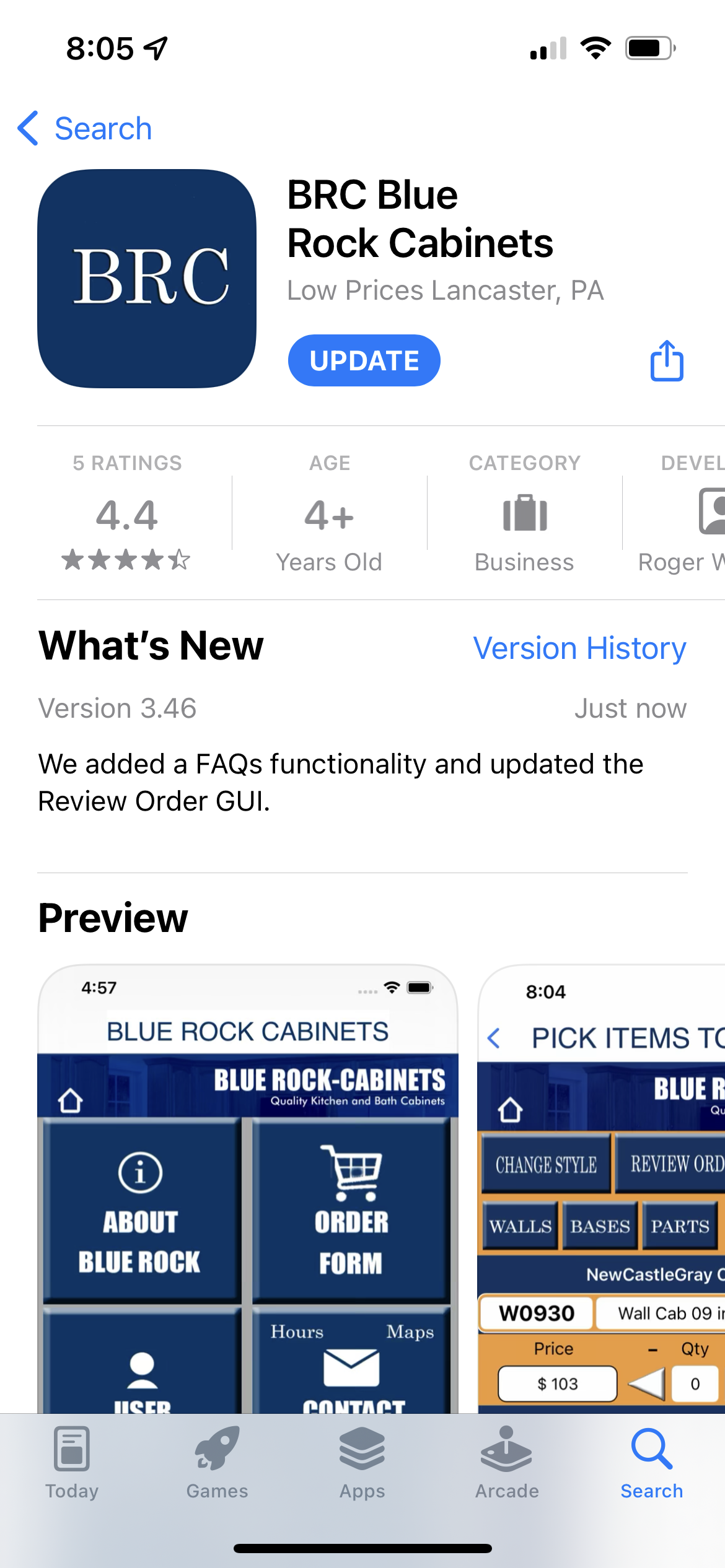
|
|
What should I do if my BRC Order App has a problem or displays an error?
You can use the BRC Order app to contact the developer to send an email with the issue and we
will respond asap to help you. From the Home screen Press 'About this App' then go to 'Report
Bugs'"
|
|
If I update my iPhone app and then want to resend my order, can I use the PREVIOUS ORDERS Feature in V3.50 or later?
YES you can! Just Update the App to VERSION V3.50 or later then:
- Then go to PREVIOUS ORDERS on the Home Screen
- Select the order number you want and
- Viola!!!
- Press Modify button and Make any changes you want, then Press SUBMIT ORDER to resend order.
|
|
What if I sent in an order to BRC and now I want to change the entire order from one cabinet style to another, can that be done easily?
YES you can! Simply fire up the BRC App then:
- Go to ORDER FORM
- Then go to REVIEW ORDER
- Press RETRIEVE ORDER button
- PRESS 'Load Saved Order into cart'
- if that is your order you want to change then:
- Press COMPARE ORDER button
- Press 'Change Cabinets'
- Press which Cabinet Style you want to change to and Viola!
- Make any changes you want, then Press SUBMIT ORDER to resend order.
- Be Sure to Call or text Todd asap at (717) 368-7111 to:
- confirm your NEW CHANGED order
- arrange for payment and
- set Order Pickup date and time.
|
|
How can I SAVE all of my Orders and how can I RETRIEVE my Orders in the iPhone App?
In Version V3.50 or later Everytime you print or email an order the iPhone BRC APP will ask you if you to save the order to the database.
- If you want to retrieve any previous orders go to HOME SCREEN
- Then go to PREVIOUS ORDERS
- Pick the Order number and then either MODIFY or COPY it
|



